FILE SYSTEM
FILE SYSTEM |
| BACK
to Index |
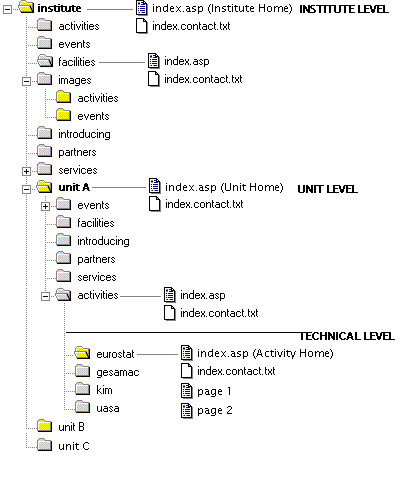 Institute and Unit levels At Institute and Unit levels each page has its own directory named: introducing, partners, activities, facilities, publications, services and events. Each directory contains a file (the page) always named "index.htm". All the WEB directories of the JRC WWW Sites follow the naming convention reported in the scheme. An .htm format (Active Server page) is like an .html format: the code is the same but an .htm file may contains script functions. The main results of these script functions are: 1) the page headline is automatically put in page by script functions; 2) each page index.htm may have one or more contact persons, by writing inside the "index.contact.txt" file the personnel number (one or more comma separated). 3) The buttons inside Institute and unit Home page are automatically put in page. Note that the "institute" and "unit" directories have to be named with the real names in acronym form (see the list of Institute and Unit WEB Sites). "Index.htm" files, cointained inside these directories, are the Institute and Unit Home Pages. Authors have to respect the directories/files naming convention, otherwise the script function that automatically puts the buttons inside the Institute and Unit Home pages doesn't work. In case authors want or need to take away the buttons it is possible to name directories and files in another way and, for this reason, some alternative template pages are available. A directory named "images" is available at Institute Level to store image files belonging to a specific Institute (and not to another one). The images directory is subdivided in sub-directories so that to organize the images by type. Other images are presents in all the pages of the WWW JRC Sites to guarantee the common aspect of the pages. These images are stored in an "images" directory of the JRC Server. Authors may access the directory to download files by consulting the catalogue, but they cannot upload images inside. This is the reason why each WEB Site has its own images directory. Technical Level At Technical level each page has its own directory named as authors prefer. These directories are placed at Unit Level inside the Activity, Facility, Publication, Event and Service directories. If a technical information needs more pages to be published, the related directory contains a file "index.htm" which acts as home page of a group of pages. The names of other pages are free and, normally, depend on the contents. When only one page is enough to give technical information the related directory contains only one file named "index.htm". Rules for nomencalature Although the site www.jrc.org is established on a platform Microsoft NT 4.0, and is managed by ISS 4.0 ( Internet Information Server), it was decided, for reasons of compatibility, to use a compatible nomenclature at the same time DOS and UNIX, namely size 8.3 names (filename.ext) comprising no special character not recognized by UNIX. That means to write files names using low letters only and, as special character, the _ (underscore). |
||